Profile Update
Introduction
On the Profile tab of the navigation bar, one can view their profile.
View Profile
On the View Profile page, you can change the password for your Qodrr account.
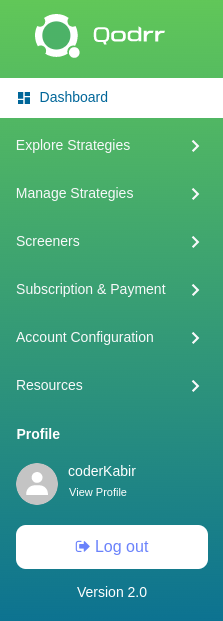
Info
For changing your password, follow the given steps.
- Step 1: Fill in your old and new passwords.
- Step 2: Confirm your new password.
-
Step 3: Click on the save button.
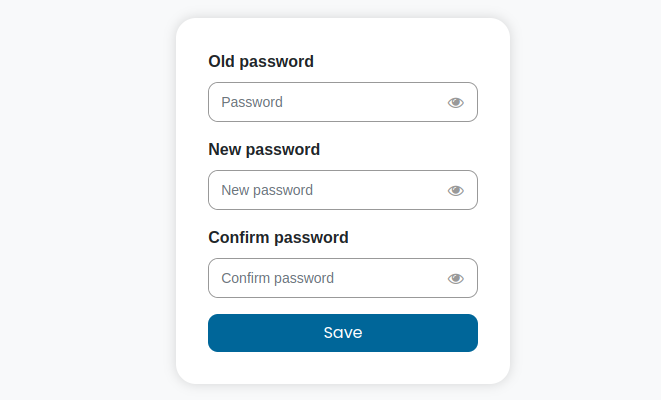
-
Step 4: You will receive a mail from support@qodrr.com about your new password being set.
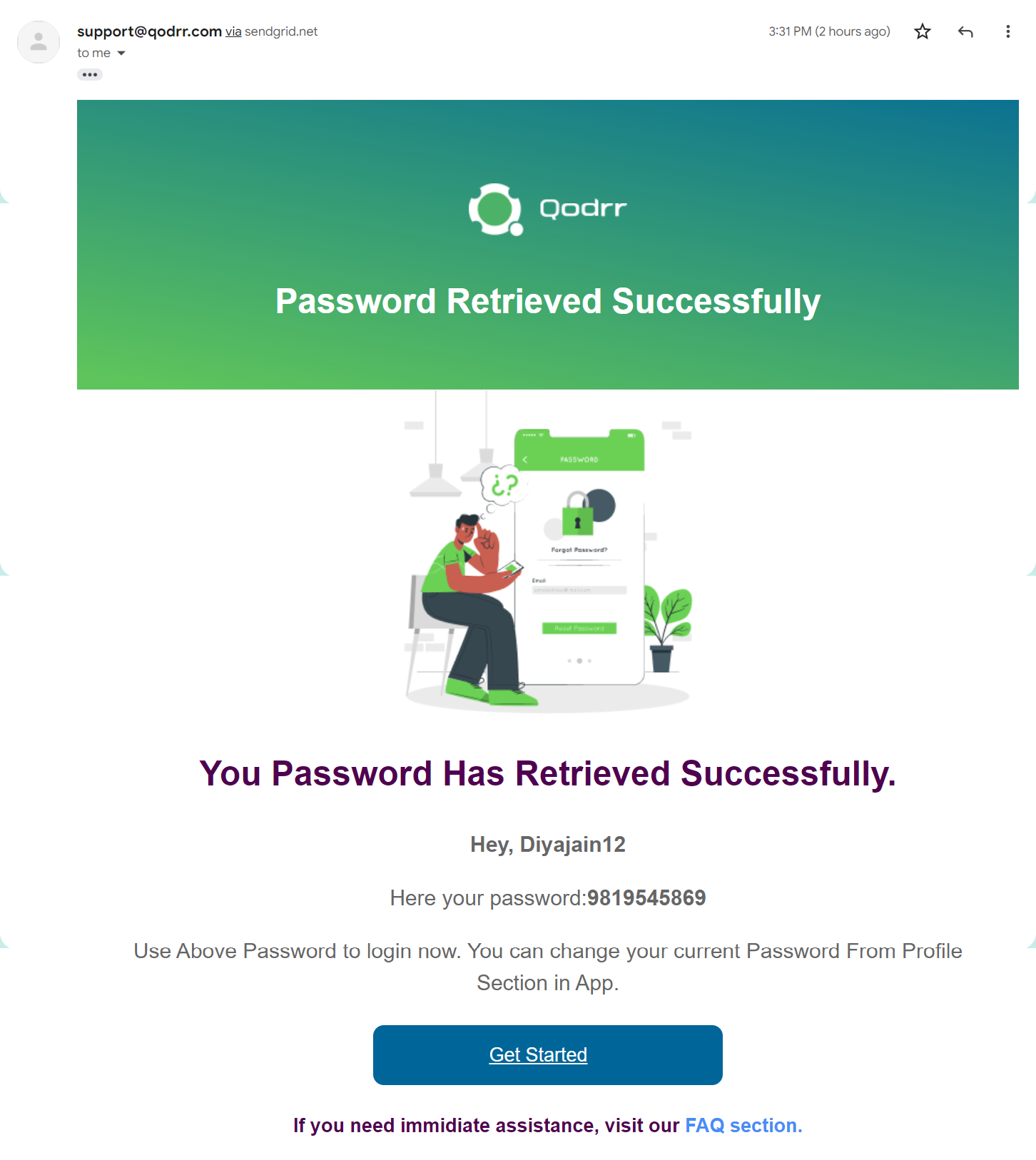
Now, you have successfully changed your password.