Signing up with Qodrr
This is an official help center for qodrr.com
Sign Up for Free
Info
Create your new Qodrr account, by simply following a few steps.
-
Step 1: Go to Qodrr.com
-
Step 2: Click on the Sign Up for Free button.
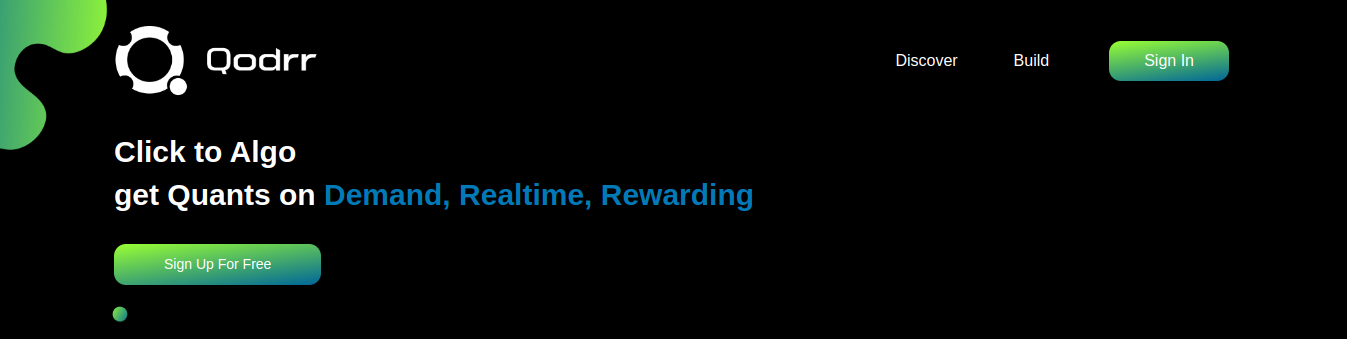
-
Step 3: Fill in all the details like your name, email id, username, password, and contact number which will be used to receive notifications and updates via WhatsApp. Then click on the Sign Up button.
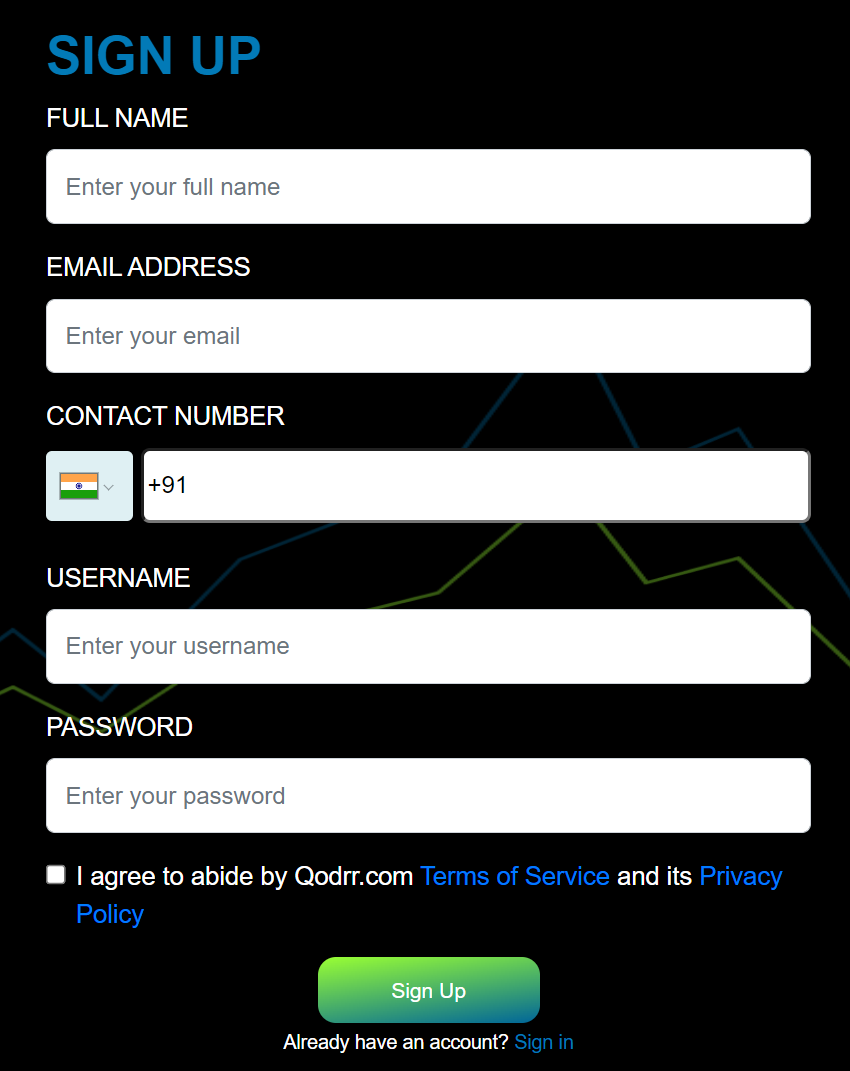
-
Step 4: You will then receive a confirmation mail for your new Qodrr account on your registered email id which should be verified by you.
-
Step 5: For verifying your account you need to click on the link which you will receive from support@qodrr.com
-
Step 6: You will again receive an email from support@qodrr.com that your account has been verified and ready for use.
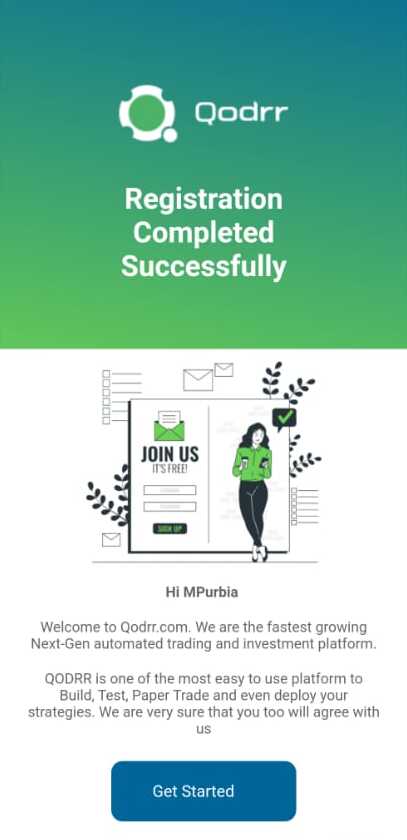
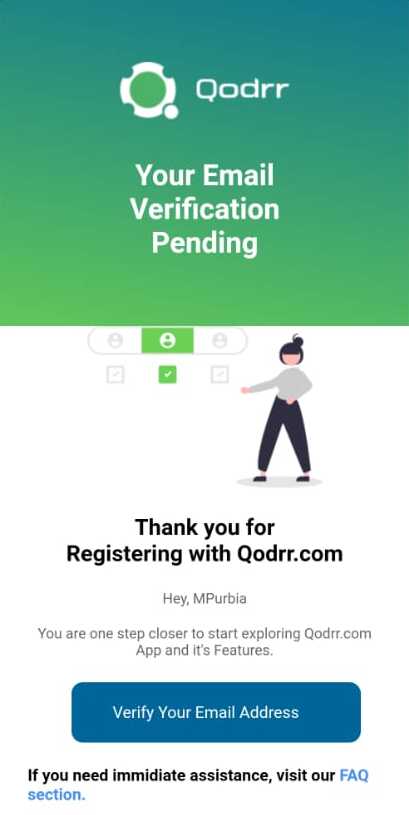
Congratulations, your account has been created. Now, you can begin your trading journey with Qodrr.
Sign In
Info
If you already have a Qodrr account, you can simply Sign In by clicking on the Sign In button.
Signing Up for Paid Plans
Info
If you have a Qodrr account and want to switch to a paid plan or just want to start with a new paid plan you can follow the given steps:
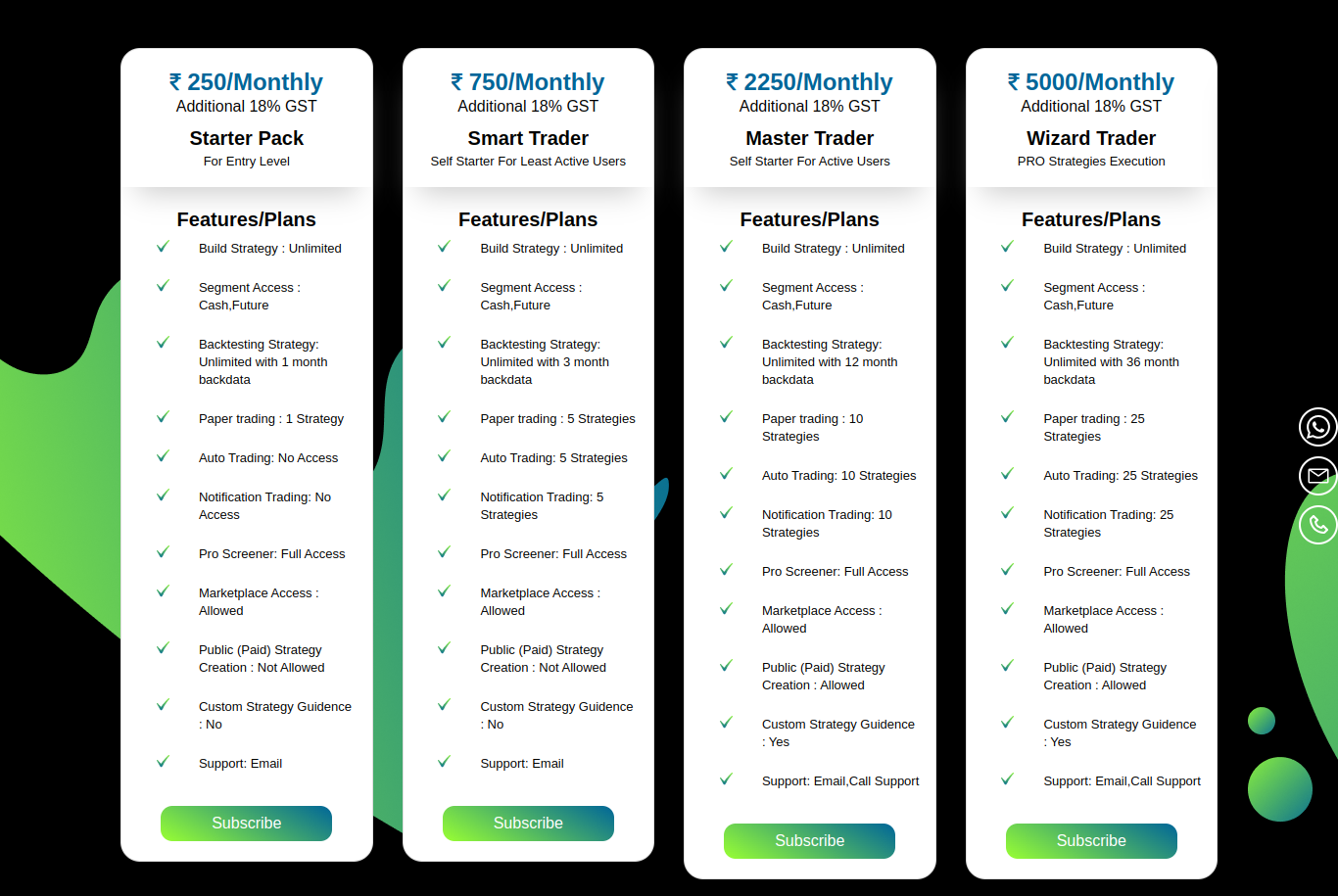
-
Step 1: Select a suitable plan which caters to your needs and then, you can click on the Subscribe button.
-
Step 2: Fill in all the details like your name, email id, username, password, and contact number which will be used to receive notifications and updates via WhatsApp. Then click on the Sign Up button.
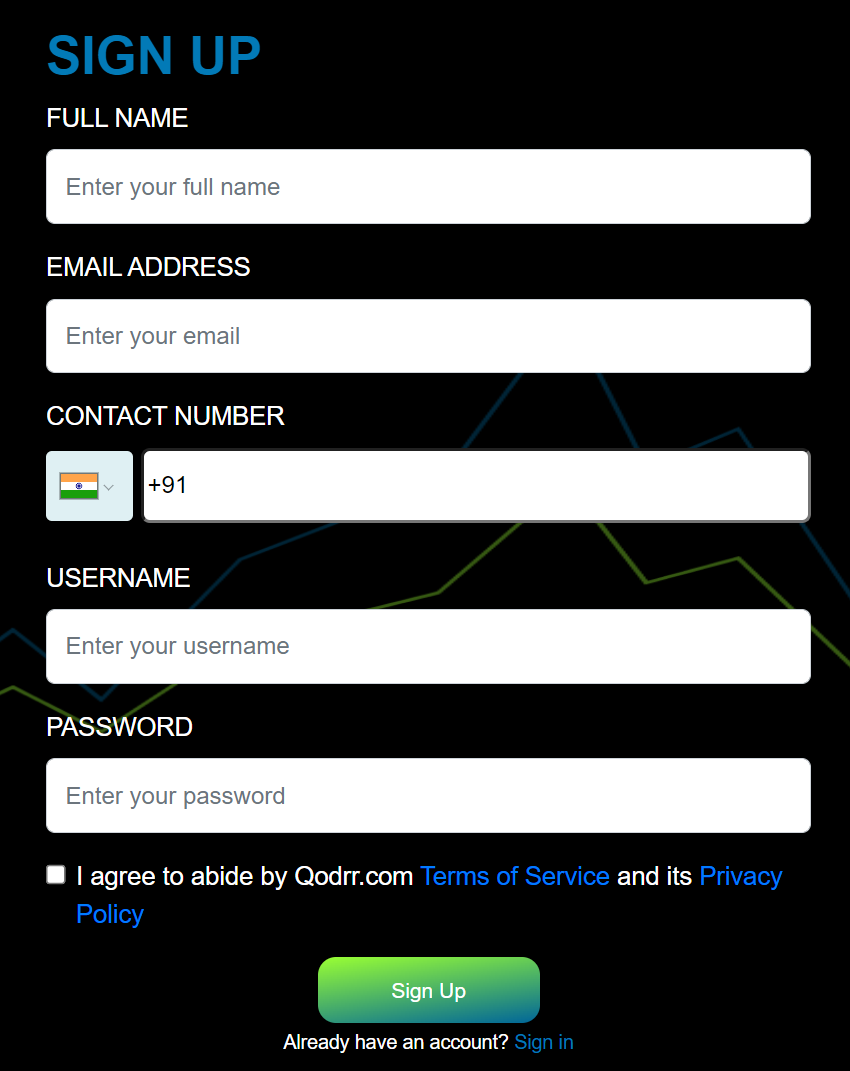
-
Step 4: You will then receive a confirmation mail for your new Qodrr account on your registered email id which should be verified by you.
-
Step 5: For verifying your account you need to click on the link which you will receive from support@qodrr.com
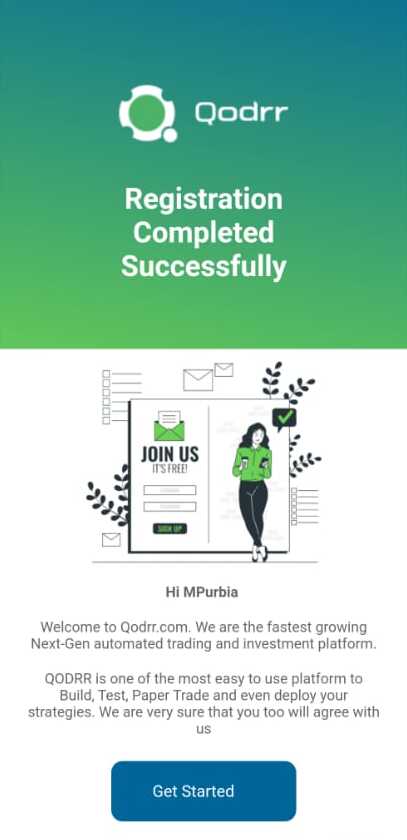
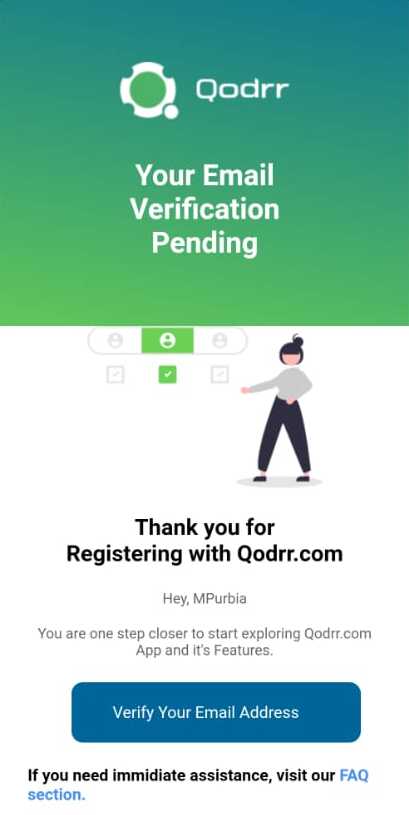
Congratulations, your account has been created and is ready for use.