Broker Configuration
To start trading with Qodrr, it is very important to connect your Broker Account with your Qodrr Account. You can now achieve that by simply following the given steps.
Note
Broker configuration and connect is only required in case of Auto Trading.
-
Step 1: Go to the Account Configuration Panel on the Navigation Bar, then click on the Configure Broker(s) Option.
-
Step 2: Users can add their brokers by selecting them from the below options.
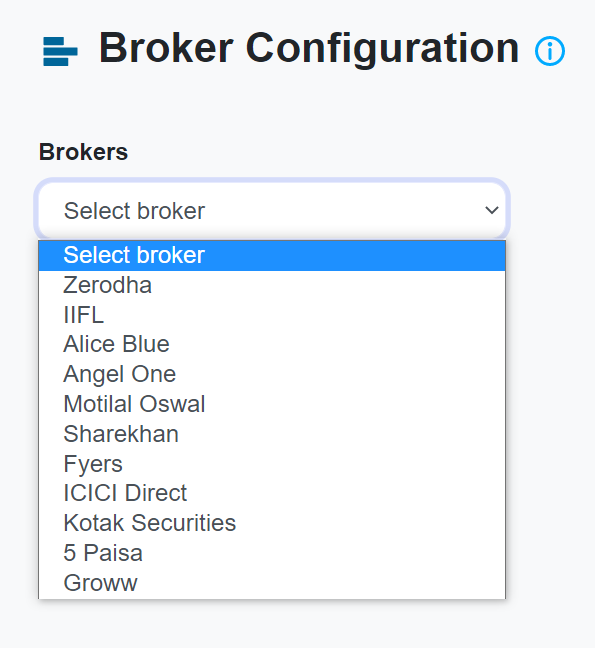
-
Step 3: Fill in the necessary details like your username and password or your API Key, API Secret, and Trading Link, depending on your broker.
-
Step 4: Click on the Submit button.