ICICI Direct
-
Official Website: https://www.icicidirect.com/
-
Trading Website: https://www.icicidirect.com/
Info
For configuring your ICICI Direct Account to your Qodrr Account follow the given steps:
-
Step 1: Select ICICI Direct from the drop-down list of the Brokers available.
-
Step 2: You will then need to fill in details like your username and password.
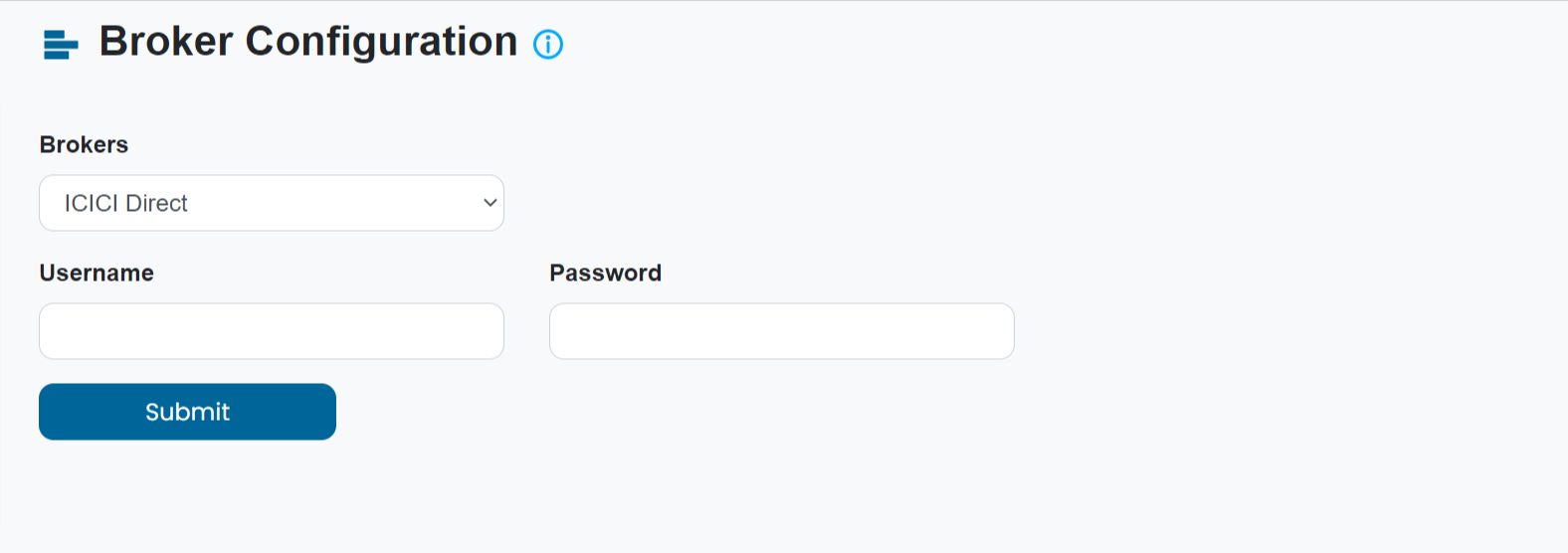
-
Step 3: Click on the submit button. You will then get a pop-up that your account has been successfully configured.
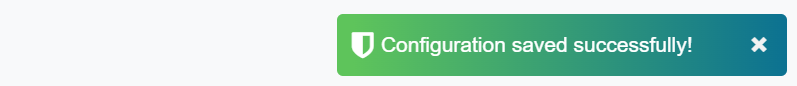
Congratulations, now you can start trading with Qodrr.