Repair Strategy
Repair Strategy - If there are any mistakes in the strategy this feature will show you and help you correct them.
Follow the below steps to repair strategy. Note: Ensure that the strategy, which you are willing to modify, is not in a deployed state.
-
Step 1: Click on the update strategy icon and do the required changes eg: position size, param condition change, etc., and click on save button to save the changes.
Note
This step can be performed on only private strategies. All public strategy subscribers should skip it.
-
Step 2: Click on the repair strategy button to repair the changes such as a change in position size etc.
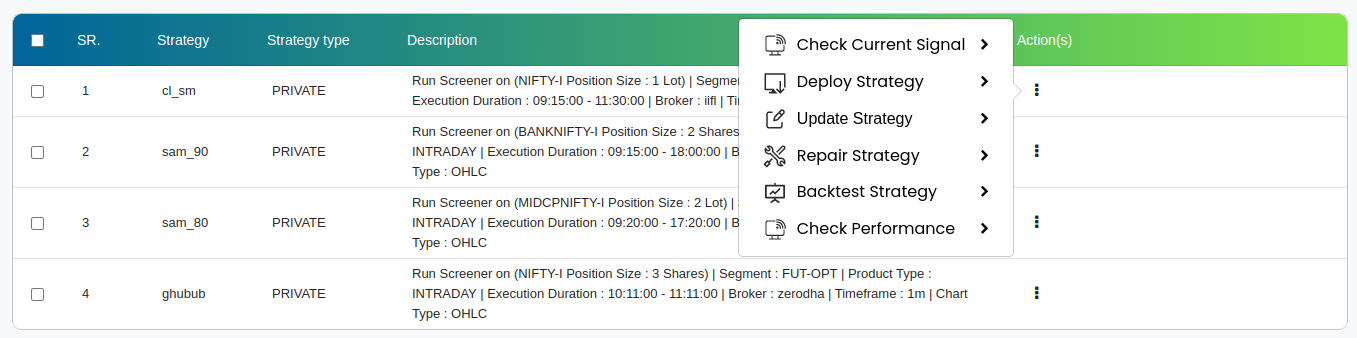
-
Step 3: On click of the repair strategy button, a confirmation popup will appear. Click on yes to update the current open trade with updated changes.
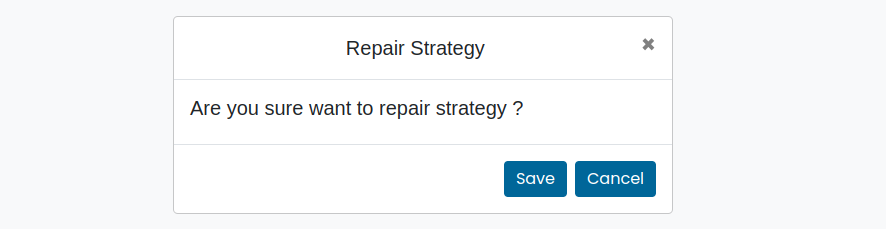
If there are no mistakes in the strategy it will show that there was no mistake in your strategy and that there is no trade to repair.
After these steps are completed, you can deploy the strategy for normal trading.